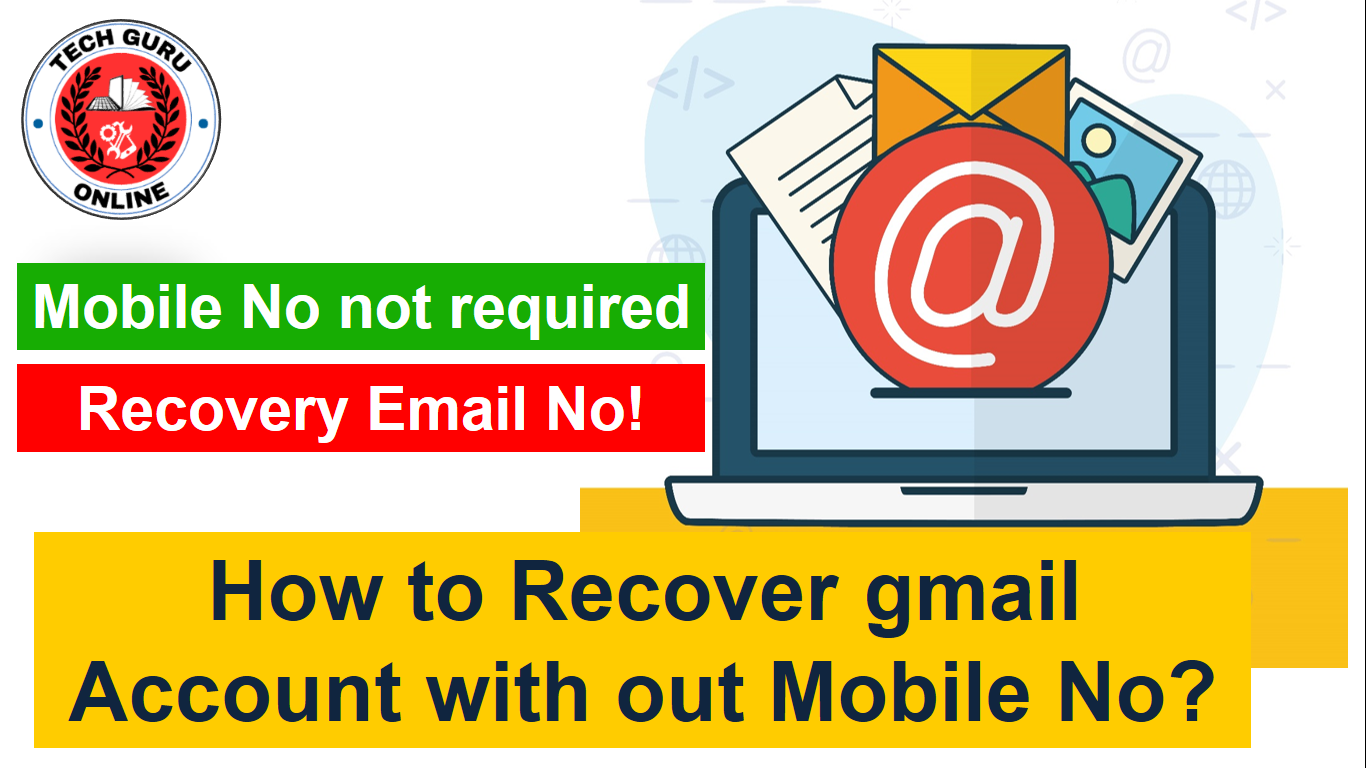Recovering a Gmail account without a mobile number is possible, but it may require more effort and verification steps. Here’s a step-by-step guide:
- Visit the Google Account Recovery Page: Go to the Google Account Recovery page and enter your last known Gmail address.
- Provide Alternative Contact Information: If you don’t have a recovery phone number, you’ll be prompted to provide an alternative email address associated with your Gmail account. This email address will be used to receive verification messages and instructions.
- Answer Account Details Questions: Google will ask you a series of questions to verify your identity and ownership of the Gmail account. These questions may include your full name, date of birth, and other personal details.
- Provide Additional Information: If the above steps are not sufficient, Google may ask you to provide additional information to verify your account. This may include details about recent emails you’ve sent or received, or information about your Google account activity.
- Security Verification: Once you’ve provided all the necessary information, Google will review your request and may ask you to complete additional security verification steps. This may involve verifying your identity through a video selfie or a phone call to a trusted number.
- Account Recovery: If Google is satisfied with your verification, they will grant you access to your Gmail account. You may be asked to set up new security measures, such as a new password and recovery options, to prevent future account loss.
Remember, the more information you can provide, the higher your chances of successfully recovering your Gmail account without a mobile number. Be patient and provide accurate details to expedite the process.