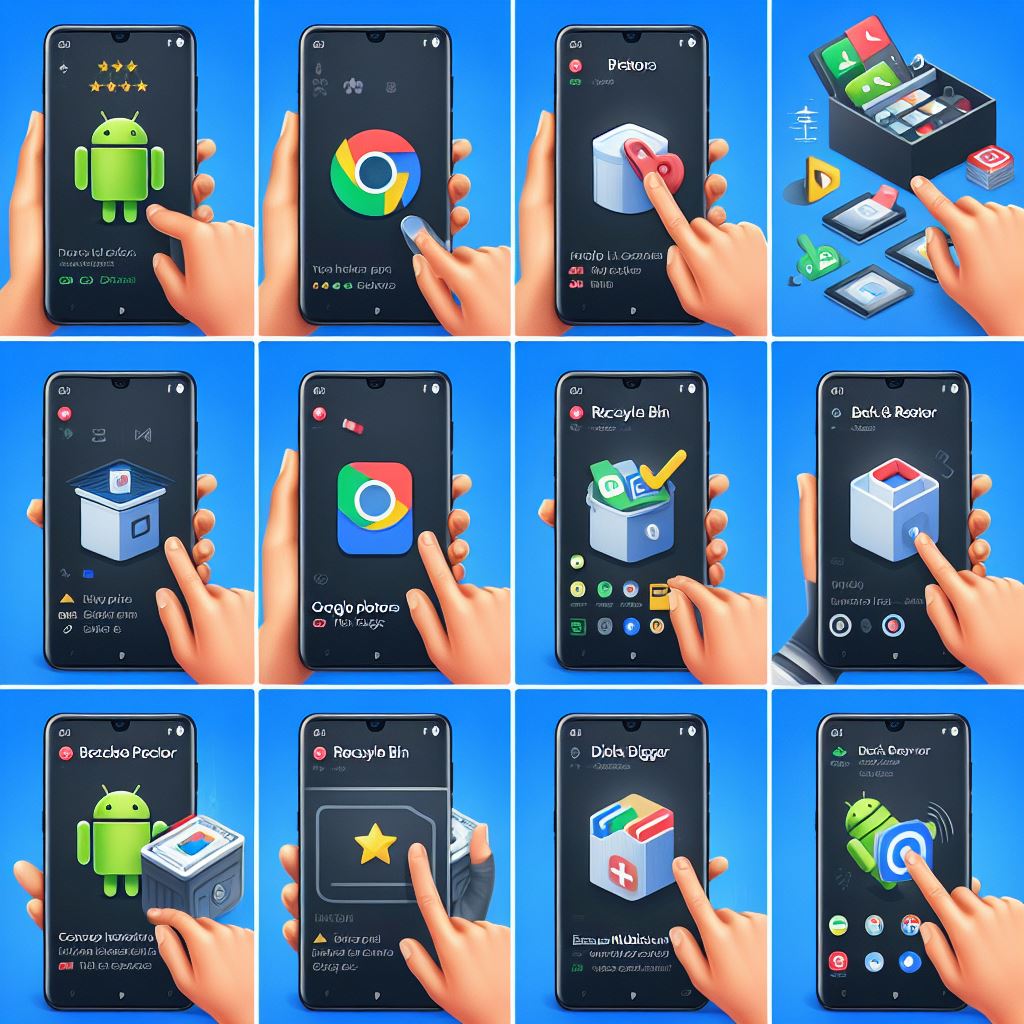Recovering deleted photos on Android depends on several factors, such as the type of device you have, whether you have a backup, and when the photos were deleted. Here are some methods you can try:
- Google Photos App:
- Open the Google Photos app on your Android device.
- Tap on “Photos” at the bottom.
- Check if the deleted photos are in the Trash. Photos are kept in the Trash for 30 days before permanent deletion.
- Google Drive:
- If you have Google Drive, check if your photos were backed up there.
- Open Google Drive, tap on “Backups,” and see if your photos are available.
- Google Photos Website:
- Visit the Google Photos website (photos.google.com) on a computer.
- Log in with the Google account associated with your Android device.
- Check the Trash for deleted photos.
- Cloud Backup Services:
- If you use cloud backup services like Dropbox or OneDrive, check if your photos are backed up there.
- File Recovery Apps:
- There are apps available on the Google Play Store that claim to recover deleted files. DiskDigger, PhotoRec, and Dr.Fone are some examples.
- Install one of these apps and follow the instructions. Note that the success of these apps varies, and they may require root access.
- Check Recently Deleted Folder:
- Some Android devices have a “Recently Deleted” or “Trash” folder in the gallery app.
- Open your gallery app, look for these folders, and check if your deleted photos are there.
- Use a Computer:
- Connect your Android device to a computer using a USB cable.
- Navigate to the DCIM folder on your device using the file explorer.
- Check for any recently deleted photos in the folders.
- Check SD Card:
- If your photos were stored on an SD card, remove the card and use a card reader to check if the photos are still on the card.
Remember, the success of these methods varies, and there’s no guarantee that you’ll be able to recover deleted photos, especially if a significant amount of time has passed since the deletion. It’s always a good practice to regularly back up your important data to avoid such situations in the future.