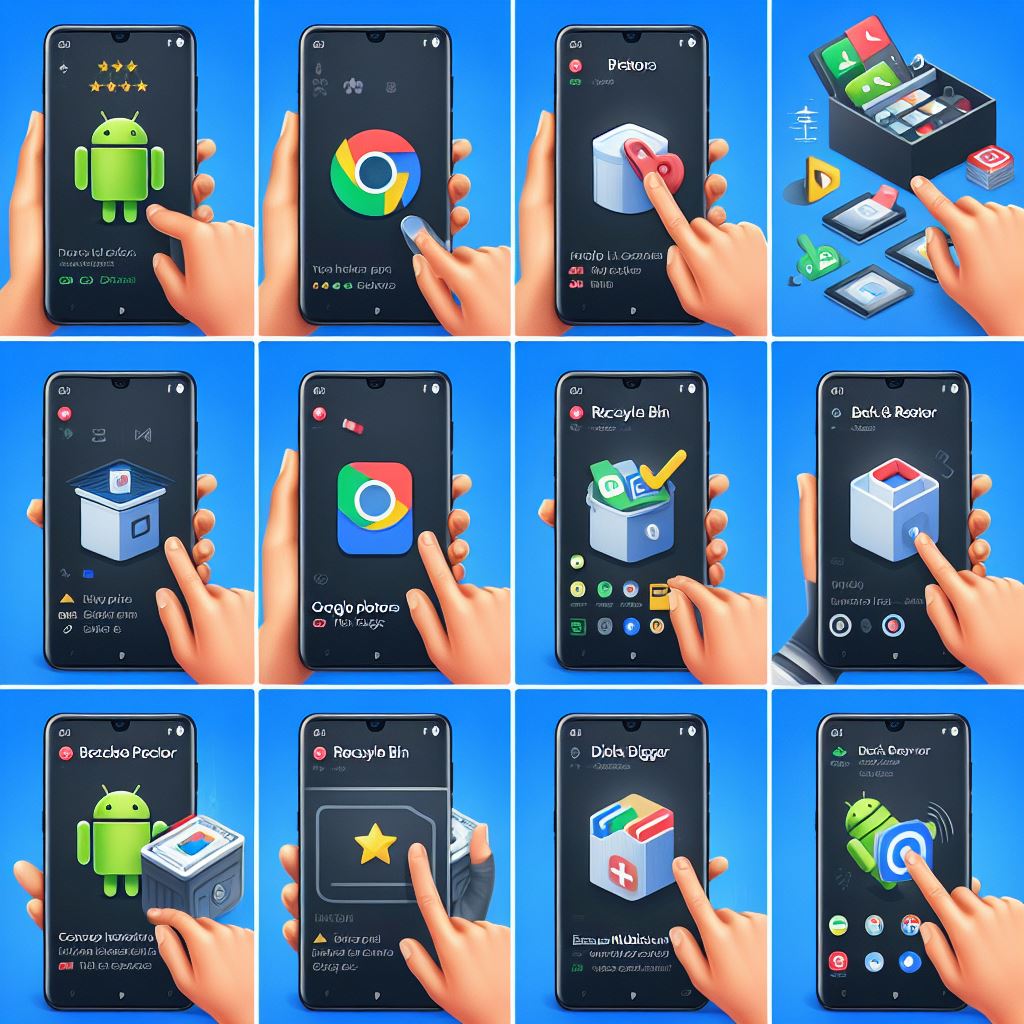Recovering deleted photos from an Android phone can be done in a few different ways, depending on when the photos were deleted and whether or not they were backed up.
If the photos were recently deleted:
- Check the trash or recycle bin of your gallery app. Most gallery apps now have a trash or recycle bin feature that stores deleted photos for a certain period of time before permanently deleting them. To check the trash or recycle bin, open your gallery app and look for a “Trash” or “Bin” icon. If you find the photos you want to recover, you can usually restore them with a simple tap.
- Use a data recovery app. There are many data recovery apps available for Android that can scan your phone’s internal storage and SD card for deleted files. These apps can be helpful for recovering photos that have been deleted for a longer period of time. Some popular data recovery apps for Android include DiskDigger, Recuva, and EaseUS MobiSaver.
If the photos were backed up to Google Photos:
- Check your Google Photos archive. Google Photos automatically backs up photos from your Android phone, and these photos can be restored even if they have been deleted from your phone. To restore photos from your Google Photos archive, open the Google Photos app and tap on the “Library” tab. Then, tap on the “Archive” tab and select the photos you want to restore.
Download App
Here are some additional tips for recovering deleted photos from an Android phone:
- Stop using your phone as soon as you realize that you have deleted photos. This will help to prevent the photos from being overwritten and make them more likely to be recoverable.
- Connect your phone to a computer and transfer any important data to it. This will free up space on your phone’s internal storage and make it more likely that the photos will be recoverable.
- Do not install any new apps on your phone. This could overwrite the deleted photos and make them unrecoverable.
- Be patient. Data recovery can take some time, especially if you are trying to recover a large number of photos.
I hope this helps!